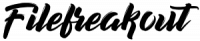Most businesses nowadays rely on technology to stay afloat. From essential office equipment like printers and scanners to more sophisticated devices like servers and VoIP phones, there’s no denying that office devices play a pivotal role in keeping businesses running smoothly.
However, as with any type of technology, office devices are susceptible to wear and tear, malfunctions, and various damage. Maintaining your office devices can be daunting. Between keeping track of software updates and ensuring that your hardware is in good condition, it can be hard to know where to start.
But by following some simple best practices, you can ensure that your devices are always running at their best. This article will outline some best practices for maintaining your office devices.
1. Keep track of software updates
Computers and other office devices typically rely on software to function correctly. If a new software update is released, you’ll need to install it on your devices to keep them running smoothly. Software updates often include bug fixes and security patches, so keeping your devices updated is essential.
But software updates are not always straightforward. Some updates require you to restart your computer, which can disrupt your workflow. Others might cause compatibility issues with other software or devices you’re using.
That’s why it’s essential to research each software update before installing it. Read the release notes to learn about any new features or changes, and be sure to back up your data before installing an update. That way, if something does go wrong, you can quickly restore your data.
2. Check for hardware damage
It’s also important to regularly check your devices for any hardware damage. Look for cracks, dents, or any other physical damage. If you find any damage, getting it fixed as soon as possible is essential. Otherwise, the damage could worsen and lead to more severe problems.
You should also check the condition of your devices’ cables. Electricity can be dangerous, so it’s essential to ensure that your devices’ cables are in good condition. Look for any fraying or exposed wires, and be sure to replace any damaged lines.
If your business is located in an area where power disruptions are common, you might also want to invest in a modular UPS. This backup power supply can provide power to your devices in the event of a power outage. This should help to prevent any data loss or damage to your devices.

3. Clean your devices regularly
Dust and dirt can accumulate on your devices, leading to overheating problems. That’s why it’s essential to clean your devices regularly. Unplug the device, use a soft, dry cloth to dust off your devices, and be sure to clean any vents or fans to prevent them from becoming blocked.
You should also avoid using harsh cleaning chemicals, as these can damage your devices. If you need to use a cleaner, be sure to choose one that’s specifically designed for use on electronics. Common cleaners that are safe to use on electronics include isopropyl alcohol and distilled water.
Additionally, it would be best if you got your devices serviced regularly. Servicing can help identify potential problems and fix them before they cause severe damage. Some issues can be fixed simply by a deep clean, while others might require more extensive repairs.
4. Store your devices properly
When you’re not using your devices, storing them properly is essential. This will help prevent any damage from dust, dirt, or other environmental factors. To store your devices, you should turn them off and unplug them from any power sources. Then, you can either put them in a storage case or wrap them in a soft cloth.
You should also avoid storing your devices in extreme temperatures and damaging them. If you need to store your devices in a temperature-controlled environment, use a storage case designed explicitly for this purpose.
5. Maintain the right temperature
Finally, you know that it’s essential to maintain the correct temperature in your office. But did you know that this is also important for your devices? Overheating can damage your devices and shorten their lifespan.
To help prevent this, you should keep your devices away from heat sources like radiators or windows. Additionally, you should avoid using your devices in direct sunlight. If your devices get too hot, you can use a cooling pad or stand to help lower their temperature.
By following these simple tips, you can help ensure that your devices stay in good condition. Additionally, servicing your devices regularly can help identify potential problems and fix them before they cause severe damage. Always store your devices properly, and avoid exposing them to extreme temperatures. By taking these steps, you can help prolong your devices’ lifespan.