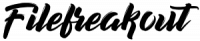It’s no secret that small businesses today need to be run as efficiently as possible to stay competitive. Many companies are turning to administrative software to help them manage their operations more effectively to achieve this goal. This software can automate many tasks, from tracking inventory and sales data to managing customer relationships and billing.
That’s probably why revenue from the administrative software segment is expected to reach a whopping $13.31 billion in 2022. As a business owner, it’s essential to understand the benefits that administrative software can offer your company and make sure that you are using the right tools for the job.
What Is Administrative Software and What Are Its Benefits?
Administrative software helps businesses streamline operations by automating data entry, record keeping, and communication tasks. For example, a CRM (customer relationship management) system can track customer interactions and purchases, making it easier for a business to offer personalized service.
Similarly, a POS (point of sale) system can quickly process sales transactions and track inventory levels, improving efficiency and preventing loss due to incorrect record keeping. This type of software also often includes features such as scheduling and appointment management, invoicing and billing, and project management.
Using administrative software can improve the overall efficiency and productivity of a business. It reduces manual data entry by automating mundane tasks. This can help reduce mismanaged tasks in administration, which is vital for streamlined business operations. Data shows that mismanaged tasks can cost businesses up to $1 trillion annually.
Moreover, automating tasks can also free employees’ time for more critical tasks. For example, a POS system can quickly process transactions, allowing employees to focus on customer service instead of getting bogged down in administrative tasks.
The software also helps to ensure accurate record keeping, reducing errors and improving decision-making. Additionally, it can improve customer relationships and communication management, leading to better customer satisfaction and retention.
What Are Some of the Most Popular Types of Administrative Software?
Some popular options for administrative software include CRM, POS, retirement planning software, and ERP (enterprise resource planning) systems.
CRM Software
Customer Relationship Management (CRM) software is a tool businesses use to track and manage customer interactions. It can help businesses with tasks such as keeping customer contact information, managing customer sales, and support requests, and monitoring marketing campaigns.
CRM software can also automate administrative tasks, such as sending automated emails or generating reports. In addition, CRM software can provide valuable insights into customer behavior, which can help businesses make more informed decisions about marketing and sales strategies. These insights can include identifying purchasing patterns or identifying potential sales opportunities.
Due to the increasing benefits of CRM, the global CRM market size is expected to grow at a CAGR of 12.5% between 2022 and 2029 to reach 145.79 billion.
The best CRM software you can benefit from includes Zoho, Bitrix24, Nutshell, HubSpot, and Apptivo.

Retirement Planning Software
Retirement planning software is a tool businesses can use to automate many administrative tasks involved in managing retirement plans. This includes tracking employee contributions, calculating benefits, managing the 401(k) plan, and preparing reports.
By using retirement planning software, businesses can save time and money while ensuring that their employees get the most out of their retirement savings. For example, it can help companies to comply with government regulations, reducing the risk of penalties or fines.
Small-sized business retirement plans do not consume much of your time; setting the calculations takes only about 10 minutes. By dedicating just 10 minutes, you can automate contributions and calculations while notifying the employees about them, taking off all the administrative burden.
The best retirement planning software is 401Go.
POS Software
POS software is more than just a cash register replacement. It’s a comprehensive system helps businesses with various administrative tasks, from tracking inventory to managing customer data. Perhaps most importantly, POS software can help businesses to streamline their checkout process and reduce errors.
By integrating with other systems, such as accounting and CRM software, POS software can provide businesses with a complete picture of their sales and customers. This makes it easier to identify areas of opportunity and change how they operate. As a result, POS software can be a valuable tool for businesses of all sizes.
The best POS software includes TouchBistro, Upserve POS, Clover, Toast, and Lightspeed.
ERP
ERP software can help businesses to improve their overall efficiency and accuracy by tracking data and providing insights into business processes. Such data can help companies to identify bottlenecks and areas for improvement. For example, it can track inventory levels and sales data to allow enterprises to manage their supply chain more effectively.
ERP software is often used for financial management, including budgeting, accounts payable and receivable, and purchase orders. It can also handle human resources tasks such as payroll and employee scheduling.
The best ERP software includes NetSuite, SAP Business One, Sage Intacct, Acumatica, and TallyPrime.
Conclusion
Administrative software can streamline various business tasks, from customer relationships to financial management. Automating these tasks and providing valuable insights can help businesses to run more efficiently and effectively. As a result, investing in the right administrative software can significantly impact a business’s success.